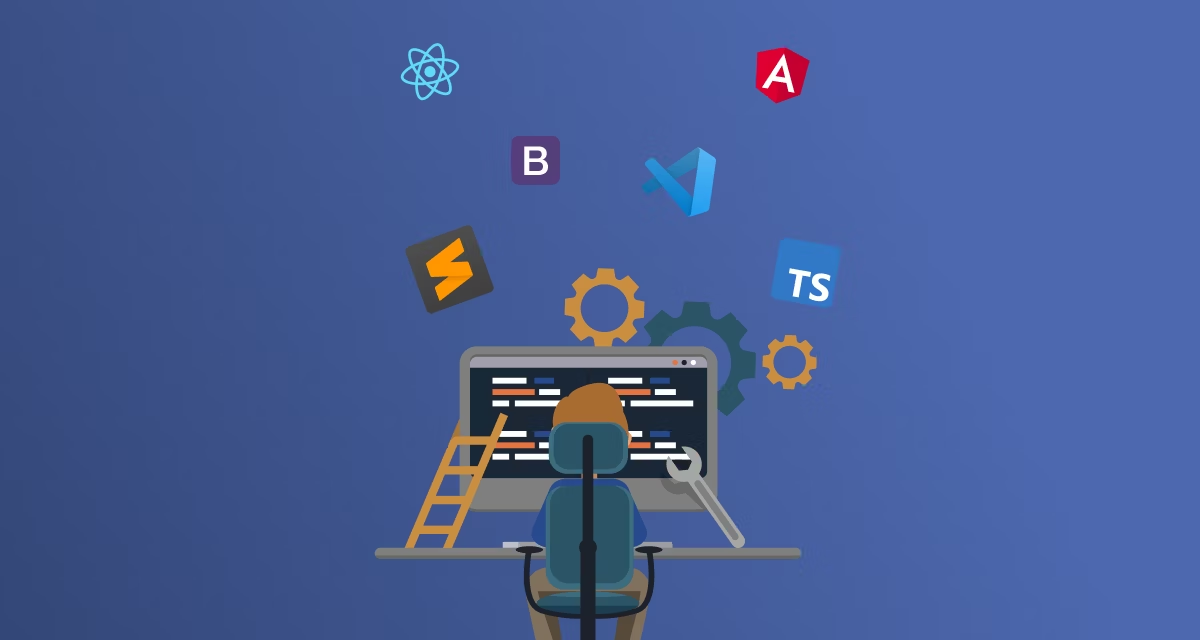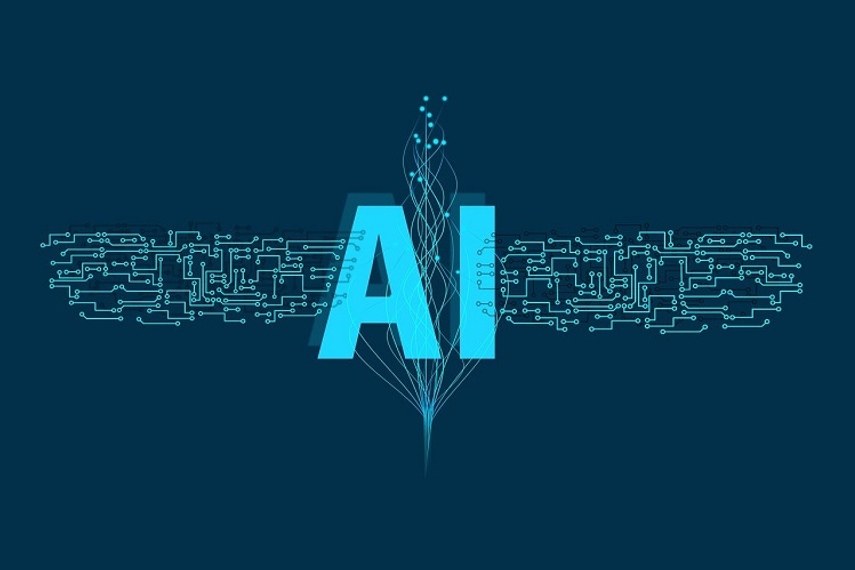Let’s be honest—as web developers, we’ve all been there. It’s 2 AM, you’re debugging a CSS issue that should have taken five minutes, and you’re questioning your life choices. Sound familiar?
The truth is, great web development isn’t just about writing clean code (though that’s important too). It’s about building a workflow that makes you more productive, less stressed, and dare I say it—actually enjoy the process. After years of trial and error, I’ve learned that the right tools and workflows can transform your development experience from chaotic to zen-like.
The Foundation: Setting Up Your Development Environment
Before we dive into specific tools, let’s talk about something most tutorials skip: your development environment setup. Think of it as the foundation of a house—get this wrong, and everything else becomes wobbly.
Your Code Editor Is Your Best Friend
I used to hop between editors like a digital nomad, but settling on one and truly mastering it changed everything. Whether you’re team VS Code, Sublime, or riding the Neovim wave, the key is customization. Your editor should feel like a tailored suit, not an off-the-rack jacket.
Some game-changing editor features you should be using:
- Snippets and templates: Stop typing the same boilerplate over and over
- Multi-cursor editing: Once you master this, you’ll wonder how you lived without it
- Integrated terminal: Context switching is productivity poison
- Git integration: See your changes without leaving your editor
Version Control That Actually Makes Sense
Git can feel like trying to solve a Rubik’s cube blindfolded, but here’s the thing—you don’t need to master every Git command to be effective. Focus on a solid branching strategy and stick to it religiously.
My go-to workflow? Feature branches with descriptive names, regular commits with meaningful messages, and pull requests even for personal projects. Yes, even when you’re the only developer. Future you will thank present you.
Task Runners and Build Tools: Your Automation Army
Remember the days of manually refreshing your browser, concatenating files, and optimizing images one by one? Me neither, because I’ve blocked those traumatic memories.
The Modern Build Pipeline
Today’s build tools are like having a personal assistant who never sleeps and never complains. Webpack, Vite, or Parcel—pick your poison, but pick one and automate everything you can:
- Live reloading: Your changes appear instantly in the browser
- Asset optimization: Images, CSS, and JavaScript get compressed automatically
- Code splitting: Your users only download what they need
- Hot module replacement: Update components without losing application state
The secret sauce? Start simple and add complexity only when you need it. A basic setup that works is infinitely better than a sophisticated one that breaks constantly.
Browser Developer Tools: The Unsung Heroes
Here’s an unpopular opinion: you’re probably only using about 20% of your browser’s developer tools. The Console tab and Elements panel are just the tip of the iceberg.
Performance Tab Magic
The Performance tab is like having X-ray vision for your web app. It shows you exactly where your code is spending time, which functions are called most often, and where those mysterious performance bottlenecks hide.
Pro tip: Record a performance profile while using your app normally, then look for red flags like long-running scripts or excessive DOM manipulation. Your users will notice the difference, even if they can’t articulate it.
Network Tab Insights
The Network tab tells the real story of your app’s loading experience. Sort by size to find bloated assets, check the waterfall chart to optimize loading order, and use throttling to test how your app performs on slower connections.
CSS Preprocessors and Frameworks: Write Less, Achieve More
I used to be a CSS purist, writing everything from scratch. Then I discovered Sass, and it felt like upgrading from a bicycle to a motorcycle. Variables, mixins, nested rules—suddenly CSS became a programming language instead of a styling afterthought.
The Framework Decision
The CSS framework debate is like arguing about pizza toppings—everyone has strong opinions, and there’s no universally right answer. But here’s what I’ve learned:
Tailwind CSS works brilliantly if you embrace utility-first thinking. Yes, your HTML looks cluttered at first, but the development speed is addictive.
Bootstrap remains solid for rapid prototyping and when you need battle-tested components out of the box.
CSS-in-JS solutions like styled-components shine in component-based frameworks where co-location matters.
The best framework is the one your team will actually use consistently.
Package Management: Keeping Dependencies Sane
NPM packages are like potato chips—you can’t have just one. Before you know it, your node_modules folder is larger than your actual codebase, and you’re importing left-pad for string operations.
Dependency Hygiene
Treat dependencies like you treat your finances—with careful consideration and regular audits. Every package you add is a potential security vulnerability, compatibility issue, or maintenance burden down the road.
Some guidelines that have saved me countless headaches:
- Read the package size before installing anything
- Check the last update date—abandoned packages are ticking time bombs
- Audit regularly for security vulnerabilities
- Lock your versions in production—surprises are for birthdays, not deployments
Testing: Your Safety Net
Testing used to feel like doing homework—necessary but boring. Then I experienced the confidence that comes from a comprehensive test suite, and I became a convert.
The Testing Pyramid That Actually Works
Don’t aim for 100% test coverage—aim for covering the code that would cause the most pain if it broke. Critical user flows, complex business logic, and edge cases deserve testing love. The login form that hasn’t changed in two years? Maybe not so much.
Unit tests catch logic errors, integration tests catch component interaction issues, and end-to-end tests catch the “it works on my machine” problems. You need all three, but in different proportions.
Debugging Strategies: From Chaos to Clarity
Debugging is like being a detective, except the crime scene is your own code, and you’re both the perpetrator and the investigator.
The Scientific Method Approach
Random console.log statements are the debugging equivalent of throwing spaghetti at the wall. Instead, try the scientific method:
- Form a hypothesis about what’s causing the issue
- Design an experiment to test your hypothesis
- Collect data using debugging tools
- Analyze results and form a new hypothesis if needed
This approach turns debugging from frustration into problem-solving.
Workflow Integration: Making Everything Play Nice
The best tools are useless if they don’t work well together. Your workflow should feel like a well-oiled machine, not a collection of separate parts held together with digital duct tape.
Automation Is Your Friend
If you find yourself doing the same task more than three times, automate it. Pre-commit hooks can run linting and tests automatically. GitHub Actions can deploy your code when you push to main. Webhooks can notify your team when deployments complete.
The goal isn’t to automate everything—it’s to automate the tedious stuff so you can focus on the creative problem-solving that makes development enjoyable.
Collaboration Tools: Because No Developer Is an Island
Even solo developers need collaboration tools—if only to collaborate with their future selves. Documentation, code comments, and clear commit messages are love letters to the developer who has to maintain your code six months from now.
Communication That Actually Works
Slack and Discord are great for quick questions, but important decisions deserve better documentation. Use your project’s wiki, README files, or a simple shared document to capture the “why” behind your architectural decisions.
Your future self—and your teammates—will appreciate the context when they’re trying to understand why you chose that particular approach.
Performance Optimization: Speed Matters
Performance optimization is like fitness—a little attention regularly beats crash diets and extreme measures.
The Low-Hanging Fruit
Before you start micro-optimizing JavaScript loops, tackle the obvious stuff:
- Optimize images: Use modern formats like WebP and serve different sizes for different screens
- Minimize HTTP requests: Combine files where it makes sense
- Use a CDN: Geography affects loading speed more than you think
- Implement caching: Both browser caching and server-side caching pay dividends
Measuring What Matters
Core Web Vitals aren’t just Google’s latest ranking factor—they represent real user experience metrics. Largest Contentful Paint, First Input Delay, and Cumulative Layout Shift might sound technical, but they measure how fast, responsive, and stable your site feels to users.
Security Considerations: Better Safe Than Sorry
Security isn’t just about preventing hackers—it’s about building trust with your users and protecting your reputation.
The Basics That Aren’t Basic
Security fundamentals don’t make for exciting blog posts, but they prevent embarrassing headlines:
- Keep dependencies updated: Old packages are attack vectors waiting to be exploited
- Sanitize user inputs: Trust no one, validate everything
- Use HTTPS everywhere: It’s 2024—there’s no excuse for unencrypted connections
- Implement proper authentication: Don’t roll your own crypto or authentication
Staying Current: The Learning Never Stops
Web development moves fast—framework du jour, new browser APIs, shifting best practices. The key isn’t learning everything but learning how to learn efficiently.
Curating Your Information Diet
Follow a few high-quality sources rather than drinking from the firehose. A carefully curated Twitter list, a couple of newsletters, and maybe one or two YouTube channels will keep you informed without overwhelming you.
Remember: you don’t need to adopt every new tool or technique immediately. Let others find the bugs first.
Conclusion: Building Your Personal Workflow
The perfect web development workflow doesn’t exist—there’s only the workflow that’s perfect for you and your team right now. Start with one or two areas that cause you the most friction, implement solutions gradually, and iterate based on what actually improves your day-to-day experience.
The tools and techniques I’ve shared here work for me, but your mileage may vary. The important thing is to be intentional about your workflow choices and willing to evolve them as your skills and projects grow.
What matters most isn’t having the fanciest tools or the most automated setup—it’s building a development environment that helps you create great work without getting in your way. Because at the end of the day, we’re here to build amazing web experiences, not to fiddle with config files.
Now go forth and optimize—but remember to actually ship something too.

With over 6 years of experience in the blogging world, I specialize in crafting engaging, informative, and SEO-optimized content across various niches including tech, digital trends, and online monetization. I thrive on staying ahead of industry trends, experimenting with new content strategies, and helping others grow their digital presence.