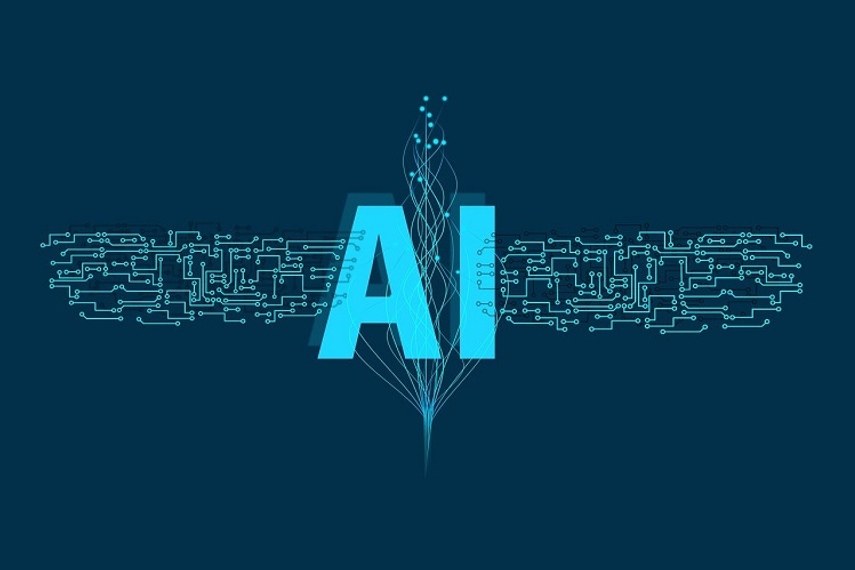Let’s be honest – being a developer can get expensive fast. Between hosting costs, premium subscriptions, and that fancy mechanical keyboard you definitely needed, your wallet takes a beating. But here’s the good news: some of the best tools in our industry are completely free. And I’m not talking about “free with limitations” – I mean genuinely powerful, production-ready tools that can supercharge your workflow without costing you a dime.
After spending countless hours testing and breaking things (as we do), I’ve compiled the ultimate list of free developer tools that are absolutely crushing it in 2025. Whether you’re a seasoned pro or just starting your coding journey, these tools will become your new best friends.
Code Editors & IDEs: Where the Magic Happens
Visual Studio Code
Let’s start with the obvious one – VS Code isn’t just free, it’s phenomenal. Microsoft hit it out of the park with this one. The extension ecosystem is insane (literally thousands of them), GitHub Copilot integration makes coding feel like having a really smart pair-programming buddy, and the debugging experience is smooth as butter.
What makes it special in 2025? The AI integrations have gotten scary good, and the remote development capabilities mean you can code from anywhere. Plus, the Live Share feature turns solo coding into a collaborative experience that actually doesn’t suck.
JetBrains Fleet
This one’s the new kid on the block from JetBrains, and it’s surprisingly lightweight compared to their traditional IDEs. It’s designed for modern collaborative coding – think real-time editing, seamless remote development, and a clean interface that won’t make your laptop fan sound like a jet engine.
Version Control: Because We All Make Mistakes
Git (Obviously)
If you’re not using Git, we need to have a serious conversation. It’s the backbone of modern development, and honestly, it’s hard to imagine coding without it. The learning curve can be steep, but once you get it, you’ll wonder how you ever lived without branching, merging, and the occasional panic-induced git reset --hard.
GitHub Desktop
For those who prefer clicking buttons to typing commands (no judgment here), GitHub Desktop makes Git approachable. It’s especially great for visualizing your commit history and handling merge conflicts without wanting to throw your computer out the window.
API Development & Testing: Making Services Talk
Postman
API development without Postman is like trying to eat soup with a fork – technically possible, but why would you? The free tier gives you everything you need to test, document, and debug your APIs. Collections, environments, automated testing – it’s all there.
Insomnia
If Postman feels too heavy, Insomnia is your lighter alternative. Clean interface, great GraphQL support, and it handles REST APIs beautifully. It’s one of those tools that just gets out of your way and lets you work.
Database Management: Taming Your Data
DBeaver
This free database tool supports virtually every database engine you can think of. MySQL, PostgreSQL, MongoDB, SQLite – you name it, DBeaver probably works with it. The query builder is intuitive, and the data visualization features are surprisingly robust for a free tool.
MongoDB Compass
If you’re working with MongoDB, Compass is your visual guide to your data. Schema analysis, query optimization, real-time performance stats – it turns MongoDB from a black box into something you can actually understand and optimize.
Design & Prototyping: Making Things Look Good
Figma
Designers love it, developers need it. Figma’s free tier is generous enough for most projects, and the collaboration features mean you can actually work with your design team without endless email chains. The developer handoff features are particularly slick – no more guessing what that margin should be.
Canva
Not just for social media posts anymore. Canva’s expanded into presentations, infographics, and even basic web design. It’s perfect for those times when you need to create something that looks professional but design isn’t your strong suit.
Containerization & Deployment: Shipping Your Code
Docker
Containerization changed everything, and Docker made it accessible. “But it works on my machine” is no longer an excuse when you can package your entire environment. The free tier includes Docker Desktop and access to Docker Hub, which is more than enough for most development needs.
Netlify
Static site deployment has never been easier. Connect your Git repo, and Netlify handles the rest. Continuous deployment, form handling, serverless functions – it’s like having a DevOps team in your pocket.
Productivity & Organization: Keeping Your Life Together
Notion
It’s a wiki, a database, a project manager, and a note-taking app all rolled into one. Teams use it for documentation, individuals use it for personal organization. The flexibility is both its greatest strength and its biggest weakness – you can build anything, but you might spend more time organizing than actually coding.
Obsidian
If you’re into the whole “second brain” concept, Obsidian is fantastic for knowledge management. The graph view shows connections between your notes, and the plugin ecosystem is surprisingly rich. Perfect for documenting your learning journey or building a personal knowledge base.
AI-Powered Assistance: Your Coding Copilot
GitHub Copilot (Free for Students)
If you’re a student, GitHub Copilot is free and it’s honestly game-changing. It’s like having a really smart developer looking over your shoulder, suggesting code as you type. The accuracy has improved dramatically, and it’s particularly good at boilerplate code and common patterns.
Cursor
This AI-powered code editor is making waves in 2025. It’s built on VS Code but with AI baked in at every level. The free tier is surprisingly generous, and the AI assistance feels more contextual than other tools.
Testing & Quality Assurance: Breaking Things Properly
Jest
JavaScript testing doesn’t have to be painful. Jest makes unit testing almost enjoyable with its clear syntax and excellent mocking capabilities. The snapshot testing feature is particularly clever for React components.
Cypress
End-to-end testing that actually works. Cypress runs tests in a real browser, and the debugging experience is fantastic. Watching your tests run in real-time never gets old.
Performance & Monitoring: Keeping Things Fast
Google PageSpeed Insights
Web performance matters more than ever, and PageSpeed Insights gives you actionable recommendations to speed up your site. It’s not just about the score – the suggestions are usually spot-on.
Lighthouse
Built into Chrome DevTools, Lighthouse audits your web app for performance, accessibility, SEO, and best practices. It’s like having a personal performance coach for your website.
The Bottom Line
The best part about all these tools? They’re genuinely free, not freemium traps. Sure, many offer paid tiers with additional features, but the free versions are robust enough for serious development work.
My advice? Don’t try to use everything at once. Pick a few tools that solve your immediate problems, learn them well, and gradually expand your toolkit. The most powerful developer isn’t the one with the most tools – it’s the one who knows their tools inside and out.
Remember, tools don’t make you a better developer – solving problems does. But having the right tools definitely makes the journey more enjoyable and a lot less frustrating.
What’s your favorite free developer tool? I’d love to hear about hidden gems I might have missed.
Happy coding, and may your deployments be ever successful!

With over 6 years of experience in the blogging world, I specialize in crafting engaging, informative, and SEO-optimized content across various niches including tech, digital trends, and online monetization. I thrive on staying ahead of industry trends, experimenting with new content strategies, and helping others grow their digital presence.