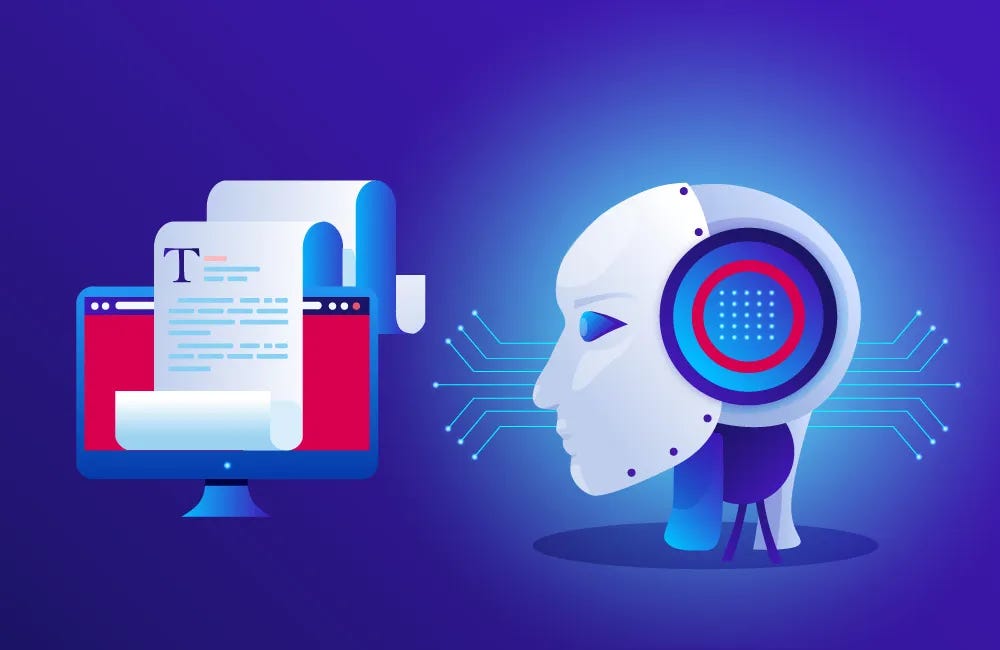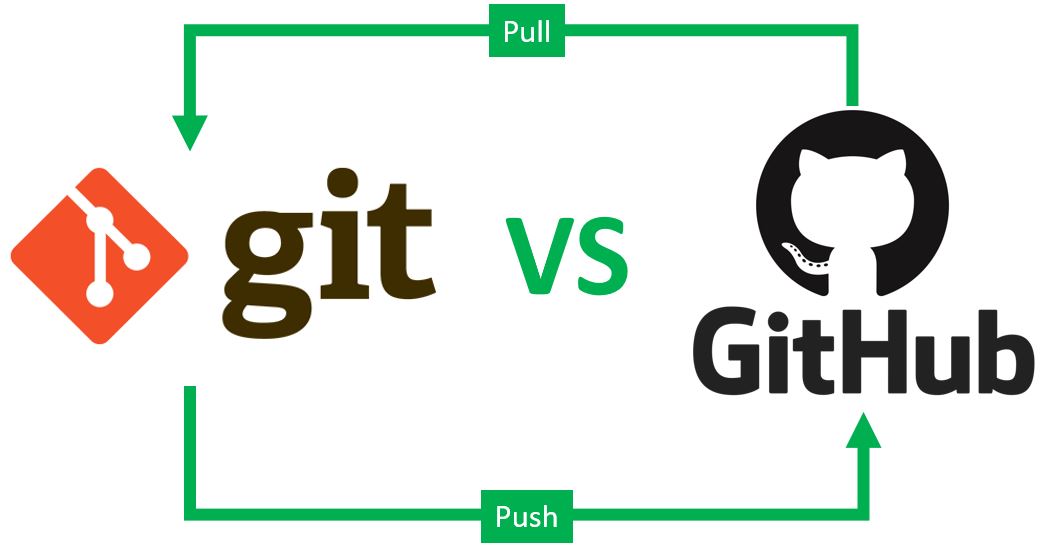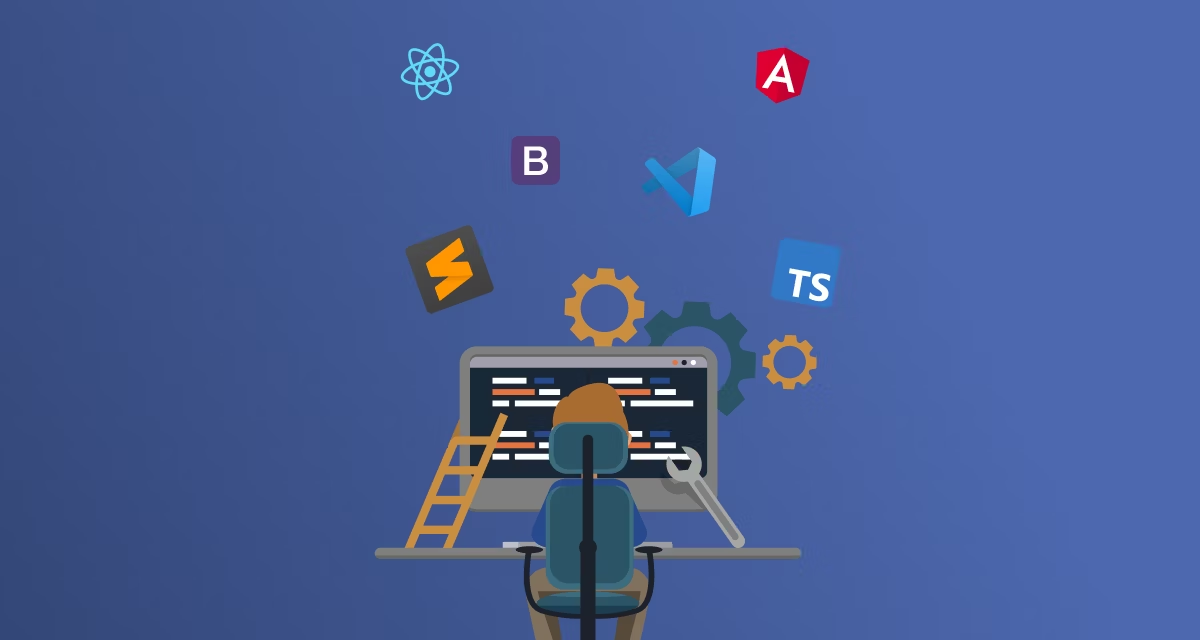Let’s be honest – choosing a code editor is a bit like choosing a favorite coffee shop. Everyone has strong opinions, and what works perfectly for your colleague might make you want to throw your laptop out the window. But here’s the thing: the right editor can genuinely transform your coding experience from frustrating to fantastic.
After spending countless hours testing editors, talking to developers, and watching the landscape evolve, I’ve narrowed down the top 5 code editors that are absolutely crushing it in 2025. Whether you’re a seasoned developer or just starting your coding journey, there’s something here for you.
1. Visual Studio Code – The Swiss Army Knife
Best for: Web development, Python, JavaScript, and pretty much everything else
VS Code isn’t just popular – it’s become the default choice for millions of developers worldwide, and for good reason. Microsoft hit the sweet spot between simplicity and power, creating an editor that feels lightweight but packs enterprise-level features.
What makes VS Code special? The extension ecosystem is absolutely massive. Need to work with React? There’s an extension for that. Want integrated Git management? Built right in. The IntelliSense is surprisingly good, and the debugging tools actually work without making you want to pull your hair out.
The integrated terminal is a game-changer if you’re constantly switching between your editor and command line. Plus, the Live Share feature lets you collaborate in real-time, which has been a lifesaver for remote teams.
The not-so-great: It can feel sluggish with really large files, and the sheer number of extensions can be overwhelming. Sometimes you’ll spend more time configuring than coding.
2. JetBrains IntelliJ IDEA – The Powerhouse
Best for: Java, Kotlin, enterprise development, and developers who want everything built-in
If VS Code is a Swiss Army knife, IntelliJ IDEA is a fully-equipped workshop. This isn’t just an editor – it’s a complete development environment that anticipates your needs before you even know you have them.
The code completion is genuinely impressive. It doesn’t just suggest method names; it understands your project structure and suggests entire code blocks. The refactoring tools are top-notch, and the built-in version control integration is seamless.
What really sets IntelliJ apart is how it handles large, complex projects. While other editors might struggle with massive codebases, IntelliJ keeps chugging along, helping you navigate through thousands of files without breaking a sweat.
The catch: It’s not free for commercial use, and it can be resource-heavy. Your laptop fan might start sounding like a jet engine during heavy use.
3. Neovim – The Minimalist’s Dream
Best for: Vim users, terminal enthusiasts, and developers who want ultimate customization
Neovim is what happens when the legendary Vim editor gets a modern makeover. If you’re comfortable with modal editing and love the idea of never touching your mouse, Neovim might just change your life.
The learning curve is steep – let’s not sugarcoat it. But once you’re over the hump, the efficiency gains are remarkable. Everything is keyboard-driven, and the plugin ecosystem has exploded in recent years. The Lua configuration system makes customization much more approachable than traditional Vim.
Tree-sitter integration provides excellent syntax highlighting, and the built-in LSP (Language Server Protocol) support means you get modern IDE features without the bloat.
Reality check: This isn’t for everyone. If you’re used to traditional editors, expect weeks of reduced productivity while you learn the ropes.
4. Sublime Text – The Speed Demon
Best for: Developers who prioritize speed and simplicity
Sublime Text has been quietly perfecting the art of being fast and reliable. While other editors have been adding features, Sublime Text focused on doing the basics exceptionally well.
The startup time is nearly instant, even with large projects. The multi-cursor editing is smooth and intuitive, and the “Goto Anything” feature is incredibly powerful for navigation. The UI is clean and distraction-free, which some developers find helps them focus better.
Package Control gives you access to thousands of plugins, but the editor feels complete even without them. The licensing model is fair – you can try it for free indefinitely, with occasional purchase reminders.
The downside: The development pace is slower than other editors, and some modern features that developers expect might require plugins.
5. Zed – The New Kid on the Block
Best for: Collaborative coding, Rust development, and developers who want cutting-edge performance
Zed is the newest entry on this list, but don’t let that fool you – it’s making waves for good reason. Built from the ground up for collaboration, it’s designed around the idea that coding is increasingly a team sport.
The real-time collaboration features are seamless. No more “can you share your screen?” or dealing with laggy screen sharing. Multiple developers can work on the same file simultaneously, and it just works.
Performance-wise, Zed is incredibly fast. The team built it in Rust with performance as a primary concern, and it shows. The editor feels responsive even with large files and complex projects.
The caveat: It’s still relatively new, so the plugin ecosystem is limited compared to more established editors. Some advanced features you might expect from mature editors aren’t available yet.
Making Your Choice
Here’s the thing – there’s no universally “best” editor. Your choice depends on your specific needs, working style, and preferences. Are you working on large enterprise Java projects? IntelliJ IDEA is probably your best bet. Building web applications with a focus on speed? VS Code has you covered. Want to maximize efficiency and don’t mind a learning curve? Give Neovim a shot.
My advice? Try a few of these for a week each. Don’t just install them and poke around – actually use them for your daily work. You’ll quickly discover which one feels right for your workflow.
The best code editor is the one that gets out of your way and lets you focus on what really matters: building amazing software. Whether that’s a feature-rich IDE or a minimalist terminal editor, the choice is yours.
What’s your favorite code editor? Have you tried any of these recently? The landscape is constantly evolving, and I’d love to hear about your experiences in the comments.

With over 6 years of experience in the blogging world, I specialize in crafting engaging, informative, and SEO-optimized content across various niches including tech, digital trends, and online monetization. I thrive on staying ahead of industry trends, experimenting with new content strategies, and helping others grow their digital presence.